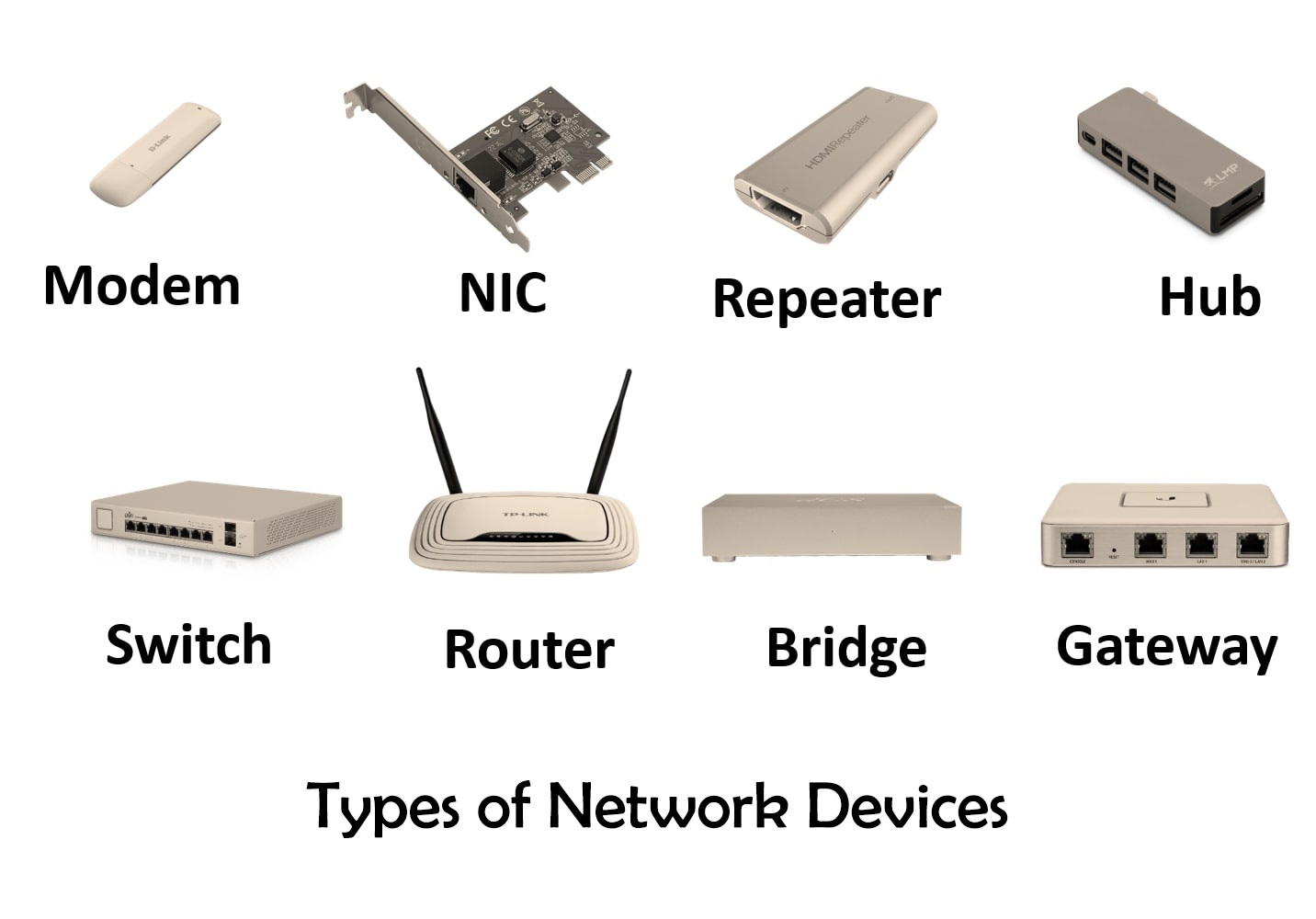Networking Devices and Their Types: Building the Backbone of Modern Communication
In today’s interconnected world, networking devices form the backbone of communication systems, enabling data transfer, resource sharing, and internet access. From homes to global enterprises, these devices work together to create efficient and secure networks. This article explores common networking devices, their functions, and how they contribute to seamless connectivity.
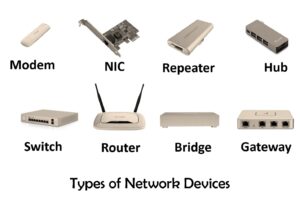
1. Hub
A hub is one of the simplest networking devices, operating at the physical layer (Layer 1) of the OSI model. It connects multiple devices in a Local Area Network (LAN) and broadcasts data to all connected ports, regardless of the intended recipient. While hubs are cost-effective, their lack of intelligence (e.g., inability to filter data) makes them inefficient for modern networks. They are largely obsolete, replaced by more advanced devices like switches.
2. Switch
A switch operates at the data link layer (Layer 2) and intelligently directs data between devices on a LAN. Unlike hubs, switches learn the MAC addresses of connected devices and forward data only to the relevant port. This reduces network congestion and improves security. Switches are essential in offices and data centers for creating efficient, high-speed networks. Advanced switches (Layer 3) can also perform routing functions.
3. Router
Routers work at the network layer (Layer 3) to connect different networks, such as a home network to the internet. They use IP addresses to determine the best path for data packets to travel. Routers also provide features like Network Address Translation (NAT), firewall protection, and Wi-Fi capabilities (in wireless routers). They are critical for enabling communication between devices across the globe via the internet.
4. Access Point (AP)
A wireless access point (WAP) allows devices to connect to a wired network via Wi-Fi. It acts as a bridge between wireless and wired systems, commonly used in homes, offices, and public hotspots. Modern APs support standards like Wi-Fi 6 for faster speeds and better coverage. In large setups, multiple APs are managed by a wireless controller for seamless roaming.
5. Modem
A modem (modulator-demodulator) converts digital signals from a computer into analog signals for transmission over telephone lines (DSL) or cable systems. It connects a network to an Internet Service Provider (ISP). Modems are often paired with routers in home networks to enable both internet access and local device connectivity.
6. Firewall
A firewall is a security device (hardware or software) that monitors and controls incoming/outgoing network traffic based on predefined rules. It protects networks from unauthorized access, malware, and cyberattacks. Advanced firewalls offer features like intrusion detection, VPN support, and deep packet inspection.
7. Network Interface Card (NIC)
A NIC is a hardware component that enables devices (computers, servers) to connect to a network. It provides a physical port (Ethernet) or wireless antenna (Wi-Fi) to communicate with other devices. Modern motherboards often include built-in NICs, but specialized cards (e.g., fiber optic) are used in high-performance environments.
8. Repeater/Extender
A repeater amplifies weak signals to extend the range of a network. Wireless repeaters (or range extenders) are used to eliminate dead zones in Wi-Fi coverage. However, they may reduce bandwidth due to signal regeneration delays.
9. Bridge
A bridge connects two LAN segments, filtering traffic based on MAC addresses to reduce collisions. It operates at Layer 2 and is less common today, as switches offer similar functionality with greater efficiency.
10. Load Balancer
A load balancer distributes network traffic across multiple servers to optimize resource use, minimize latency, and prevent overloads. It’s vital for high-traffic websites, cloud services, and data centers to ensure reliability and performance.
Conclusion
Networking devices play distinct roles in building scalable, secure, and high-performing networks. While basic devices like hubs and repeaters are fading, advanced tools like switches, routers, and firewalls remain indispensable. Understanding these devices helps in designing networks tailored to specific needs, whether for a small home setup or a sprawling enterprise infrastructure. As technology evolves, innovations like Software-Defined Networking (SDN) and IoT-enabled devices continue to reshape the networking landscape, emphasizing the importance of staying informed in this dynamic field.